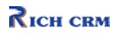Integrate RICH CRM's Marketing Tools with SalesForce
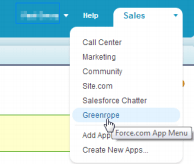
You are already embedded with SalesForce CRM, and you're looking to step up your marketing with some of RICH CRM's tools:
- Marketing automation
- Email marketing
- Website analytics
- Project management
- Event management
- Mobile marketing
- ...and more!
Get Up and Running in Minutes
The RICH CRM Connector for Salesforce makes it easy for you to synchronize your Contacts with the marketing tools RICH CRM includes with every account. It's so easy, you can be up and running in minutes, with all of your Salesforce contacts and campaigns set up within your RICH CRM account.
How It Works
We bring your Salesforce contacts in to RICH CRM, and we create groups to match the campaigns you have created. From there, everything is easy - you can send email campaigns, track visits by your contacts to your website, set up automated emails and much more. Note: you must be running Professional Edition (PE), Enterprise Edition (EE) or Unlimited Edition (UE) for this beta program.
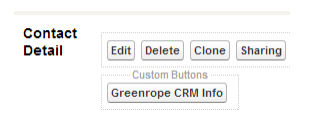
Embedded Marketing Data In Your CRM
We even make it easy to access marketing data right from within your SalesForce account. With a new "RICH CRM CRM Info" button, you can pull in any CRM-related data directly in to your SalesForce account, available in realtime. Now you can instantly see when a contact is taking action on any email campaigns, visiting any of your websites, converting or buying something from you, answering a survey, or any number of automatically-synchronized interactions.
And Yes, It's Free with Your RICH CRM Account
Unlike many other companies out there, we do not charge you to use the RICH CRM Connector for SalesForce. Any active RICH CRM account can use it. And with RICH CRM, there's never any charge for additional users, and every account includes unlimited email marketing campaigns, unlimited landing pages, websites, projects, wikis, and more!
Get Started Today!
You can either request a trial account and download the managed or unmanaged package from within your RICH CRM account (in the Help page, under Integrations) or fill out the form below.

Already have an account? Click here to login.
See how Rich CRM can help you!
Some of our clients: